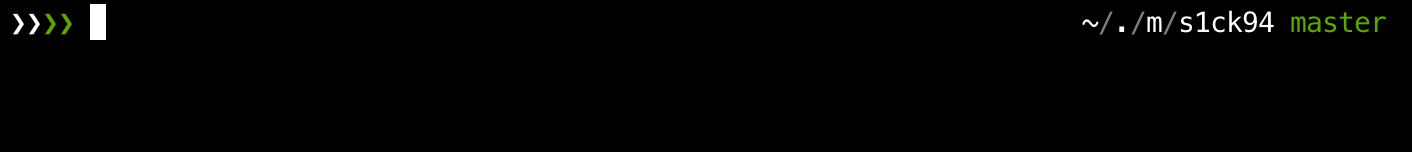A fork of the (first deprecated, now extinct) minimal prompt by S1cK94.
Let's breakdown the left prompt (from left to right):
- User privilege:
- On color if root.
- Off color if not.
- Background jobs:
- On color if 1 or more jobs in background.
- Off color if 0 jobs.
- Keymap indicator:
- On color if in main or vi insert mode.
- Off color if in vi command mode.
- Exit status:
- On color if last command returned 0.
- Error color if not.
On the right prompt:
- The current working directory.
- Git branch name, or commit short hash when in 'detached HEAD' state,
only when you are in a git repo. The segment color shows different statues:
- Error color if dirty or diverged from remote.
- Yellow if behind.
- Off color if ahead.
- On color if none of the above.
This theme can be customized with the following environment variables. If the variable is not defined, the respective default value is used.
| Variable | Description | Default value |
|---|---|---|
| PROMPT_CHAR | Prompt character | ❯ |
| ON_COLOR | On color | green |
| OFF_COLOR | Off color | default |
| ERR_COLOR | Error color | red |
You can customize how the current working directory is shown with the prompt-pwd module settings.
These advanced settings must be overridden after where the theme is initialized.
Requires Zim's prompt-pwd module to show the current working directory, and git-info to show git information.