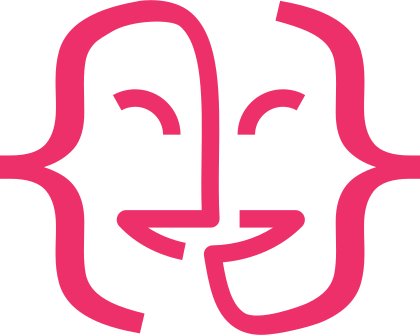Automock optimizes the unit testing process within dependency injection frameworks by providing a virtual, isolated environment and automated mock generation, enabling developers to create efficient test suites and enhance their overall testing experience.
🚀 Zero-Setup Mocking - Automatically generate mock objects, eliminate manual setup, reduce boilerplate code.
🔍 Type-Safe Mocks - Leverage TypeScript's power with mocks that retain the same type as real objects.
📄 Consistent Tests Structure - Test suites will follow a consistent syntax and structure, making them easier to read and maintain.
📈 Optimized Performance - By bypassing the actual DI container, unit tests run significantly faster.
🌐 Community & Support - Join a growing community of developers.
Take a look at the following example (using Jest, but the same applies for Sinon):
Consider the following UserService class:
export class Database {
async getUsers(): Promise<User[]> { ... }
}
export class UserService {
constructor(private database: Database) {}
async getAllUsers(): Promise<User[]> {
return this.database.getUsers();
}
}Let's create a unit test for this class using Automock:
import { TestBed } from '@automock/jest';
import { Database, UserService } from './user.service';
describe('User Service Unit Spec', () => {
let userService: UserService; // 🧪 Declare the unit under test
let database: jest.Mocked<Database>; // 🎭 Declare a mocked dependency
beforeAll(() => {
// 🚀 Create an isolated test env for the unit (under test) + auto generated mock objects
const { unit, unitRef } = TestBed.create(UserService).compile();
userService = unit;
// 🔍 Retreive a dependency (mock) from the unit
database = unitRef.get(Database);
});
// ✅ Test test test
test('should return users from the database', async () => {
const mockUsers: User[] = [{ id: 1, name: 'John' }, { id: 2, name: 'Jane' }];
database.getUsers.mockResolvedValue(mockUsers);
const users = await userService.getAllUsers();
expect(database.getUsers).toHaveBeenCalled();
expect(users).toEqual(mockUsers);
});
});With the use of the TestBed, an instance of the UserService class can be created with mock objects automatically
generated for its dependencies. During the test, we have direct access to the automatically generated mock object for
the Database dependency (database). By stubbing the getUsers() method of the database mock object, we can define
its behavior and make sure it resolves with a specific set of mock users.
There is a lot more that Automock does rather than just generating mock objects, we recommend you to read the Getting Started guide to learn more.
To fully integrate Automock into your testing and dependency injection framework, you'll need to install two packages: Automock package for your chosen testing framework, and the corresponding adapter for your DI framework.
- Install the corresponding package for your testing framework:
$ npm i -D @automock/jestFor Sinon:
$ npm i -D @automock/sinon- And for your DI framework, install the appropriate Automock adapter (as a dev dependency):
| DI Framework | Package Name |
|---|---|
| NestJS | @automock/adapters.nestjs |
| Inversify | @automock/adapters.inversify |
No further configuration is required.
Distributed under the MIT License. See LICENSE for more information.