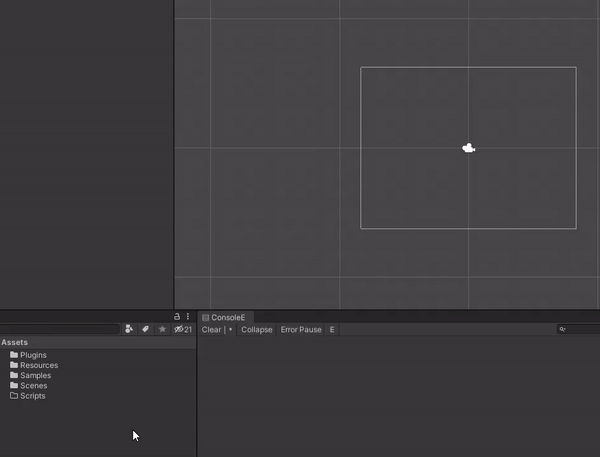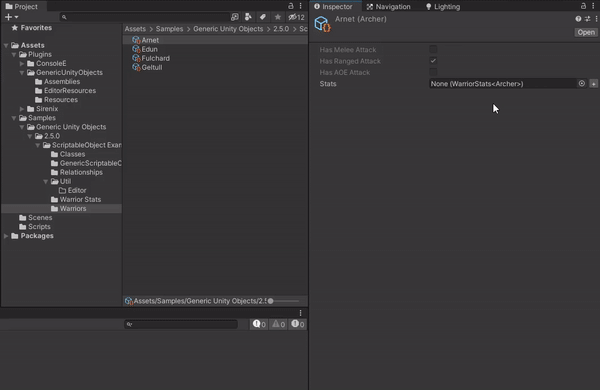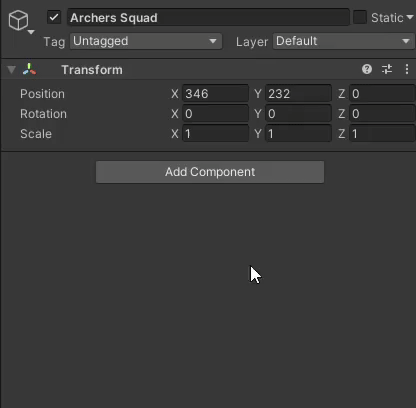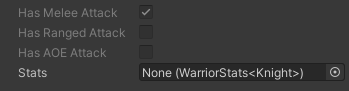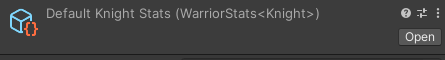This package allows to create and use generic ScriptableObjects and MonoBehaviours in Unity3D. Although generic serializable classes are now supported by Unity 2020, generic ScriptableObject and MonoBehaviour are not yet, and this plugin allows to overcome this limitation.
What you can do with it:
-
Implement generic classes that inherit from ScriptableObject or MonoBehaviour (e.g.
class GenericBehaviour<T> : MonoBehaviour { }). -
Create assets/components from a context menu and choose the generic argument type in the process.
-
Create object fields for generic UnityEngine.Objects and assigned created assets/components to those fields.
-
Instantiate generic UnityEngine.Objects from scripts (but see the limitations.)
-
Unity 2020.2 or higher
-
.NET 4.x ❗ (when using Unity 2021.1 or lower)
❗ Before installing the package, please disable the Assembly Version Validation option in Player Settings.
Once you have the OpenUPM cli, run the following command:
openupm install com.solidalloy.generic-unity-objects
Or if you don't have it, add the scoped registry to manifest.json with the desired dependency semantic version:
"scopedRegistries": [
{
"name": "package.openupm.com",
"url": "https://package.openupm.com",
"scopes": [
"com.solidalloy",
"com.openupm",
"org.nuget"
]
}
],
"dependencies": {
"com.solidalloy.generic-unity-objects": "2.16.0"
},
Project supports Unity Package Manager. To install the project as a Git package do the following:
- In Unity, open Project Settings -> Package Manager.
- Add a new scoped registry with the following details:
- Name: package.openupm.com
- URL: https://package.openupm.com
- Scope(s):
- com.openupm
- com.solidalloy
- org.nuget
- Hit Apply.
- Go to Window -> Package Manager.
- Press the + button, Add package from git URL.
- Enter com.solidalloy.generic-unity-objects, press Add.
To create a generic ScriptableObject, you need to derive the class from GenericScriptableObject:
using System;
using GenericScriptableObjects;
[Serializable]
public class WarriorStats<TClass> : GenericScriptableObject
where TClass : Class
{
public int Health;
public int Damage;
public TClass[] FindAllWarriorsWithTheseStats()
{
return FindObjectsOfType<TClass>();
}
}(Actually, you can inherit from plain ScriptableObject but it's not recommended. Read more here.)
If you use Unity 2020, you need to specify the Serializable attribute explicitly. Otherwise, fields of type WarriorStats<TClass> will not be serialized. If you use Unity 2021, this bug is fixed and Unity automatically marks generic UnityEngine.Objects as serializable.
In this example, there is only one generic argument, but you can use as many as you want.
Now, to be able to create assets from the context menu, you can add the [CreateGenericAssetMenu] attribute to the class. It has all the same optional properties as the [CreateAssetMenu] attribute: FileName, MenuName, Order.
using System;
using GenericScriptableObjects;
[Serializable]
[CreateGenericAssetMenu] // You can find "WarriorStats<TClass>" at the top of Create menu.
public class WarriorStats<TClass> : GenericScriptableObject
where TClass : Class
{
// ...
}Now you can create assets:
When you create an asset with certain generic arguments for the first time, a short compile dialog will show up. This is an expected behavior because the plugin needs to generate a non-generic class that derives from the generic class with the arguments you've chosen. Once the class is generated, a usual asset creation dialog will appear, where you will be prompted to enter the name of your new asset.
The type selection pop-up is powered by ClassTypeReference-for-Unity.
A generic ScriptableObject instance can be created at runtime. The CreateInstance method looks very similar, you just need pass a generic type instead:
var knightStats = GenericScriptableObject.CreateInstance<WarriorStats<Knight>>();
var knightStats2 = GenericScriptableObject.CreateInstance(typeof(WarriorStats<Knight>));You can also use these methods inside the generic ScriptableObject without specifying the GenericScriptableObject class:
public class WarriorStats<TClass> : GenericScriptableObject
where TClass : Class
{
public int Health;
public int Damage;
public WarriorStats<TClass> Create()
{
// Use without "GenericScriptableObject."
var stats = CreateInstance<WarriorStats<TClass>>();
stats.Health = 100;
return stats;
}
}Warning! See the limitations of creating instances at runtime.
You can eliminate the need to choose generic type from a list by marking the field as [Creatable]. If such a field is empty, the ➕ button will appear next to the object picker, and you will be able to create a scriptable object of the needed type in a few clicks. Declare the attribute like in the following example:
[CreateAssetMenu(menuName = "Classes/Archer")]
public class Archer : WarriorClass
{
[Creatable] public WarriorStats<Archer> Stats;
public override bool HasMeleeAttack => false;
public override bool HasRangedAttack => true;
public override bool HasAOEAttack => false;
}Then you will be able to create a scriptable object without choosing its generic argument by pressing the button.
By the way, the attribute works with regular scriptable objects too, so you can use it everywhere.
If you want the ➕ button for all your GenericScriptableObject fields without writing the [Creatable] attribute every time, you can enable it in Project Settings -> Packages -> Generic Unity Objects
Unlike generic ScriptableObjects, Generic MonoBehaviour can inherit directly from MonoBehaviour:
using System;
using UnityEngine;
[Serializable]
public class Unit<TWarrior> : MonoBehaviour
where TWarrior : Warrior
{
public TWarrior[] Warriors;
}Note that the Serializable attribute is needed for a generic class to be serialized by Unity 2020. It is fixed in Unity 2021, and you don't need to put [Serializable] above generic UnityEngine.Objects.
Once the script is saved, you will be able to add a generic component through the Add Component button:
A generic MonoBehaviour component can be manipulated at runtime. The method names are the same, only "Component" part is replaced with "GenericComponent":
var archersSquad = gameObject.AddGenericComponent<Unit<Archer>>();
var knightsGroupComponent = gameObject.GetGenericComponent(typeof(Unit<Knight>));Warning! See the limitations of creating instances at runtime.
You can create a serialized field for a generic ScriptableObject or MonoBehaviour just like for the usual one:
public class Knight : Class
{
[SerializeField] private WarriorStats<Knight> _stats;
}In Unity 2020, remember to add the Serializable attribute to your class to be able to reference it in other classes.
You will get an object field in the inspector:
The file name of a generic UnityEngine.Object must contain the name of the type (e.g. "WarriorStats" in WarriorStats<TClass>). Suffixes are up to you:
- WarriorStats`1.cs ✔️
- WarriorStatsOfTClass.cs ✔️
- WarriorStats.cs ✔️
- Stats.cs ❌
This way the plugin will be able to detect a class name change.
Sometimes you need to have an attribute on a generic class but it is not inherited, so when concrete children classes are generated, they don't have the attribute:
[AttributeUsage(AttributeTargets.Class, Inherited = false)]
public class HideInMenuAttribute : Attribute { }
// won't work on child concrete types here because HideInMenu is not inherited
[HideInMenu]
public class TestScriptableObject<T> : GenericScriptableObject { }In this case, you can use the ApplyToChildren attribute to specify which attributes to use when generating concrete child classes:
[ApplyToChildren(typeof(HideInMenuAttribute))]
public class TestScriptableObject<T> : GenericScriptableObject { }Note that only attributes with parameter-less constructors can be used for this.
There are a few limitations that cannot be overcome, unfortunately.
If a GenericScriptableObject with specific generic arguments has not been created through the Assets/Create menu yet, you can instantiate it at runtime, but cannot create an asset out of it.
Let's say you have a GenericScriptableObject class called GenericSO<T>, and you created a GenericSO<int> asset through the Assets/Create menu. Then, in a script, you call GenericScriptableObject.CreateInstance<GenericSO<int>>() and GenericScriptableObject.CreateInstance<GenericSO<bool>>(). Both instances will be created just fine. However, AssetDatabase.CreateAsset<GenericSO<int>>() will be successful, but an asset created with AssetDatabase.CreateAsset<GenericSO<bool>>>() will start showing "Missing Mono Script" after assemblies recompilation.
When you create a GenericScriptableObject asset with new sequence of generic arguments, a concrete class is generated to support this specific sequence. But if you create an instance with new sequence of generic arguments at runtime, the new concrete class cannot be generated without recompilation of the assembly, so it is emitted and will be destroyed after the program quits.
If a generic MonoBehaviour with specific generic arguments has not been added as component through the Add Component button yet, you can add it in play mode, but not in edit mode.
The principle is the same as with GenericScriptableObjects. Let's say you have a MonoBehaviour class called GenericBehaviour<T>, and have already added a GenericBehaviour<int> component through the Add Component button. In Play Mode, both calls will be fine: gameObject.AddGenericComponent<GenericBehaviour<int>>() and gameObject.AddGenericComponent<GenericBehaviour<bool>>(). But in Edit Mode, gameObject.AddGenericComponent<GenericBehaviour<bool>>() will produce a component that will start showing "Missing Mono Script" after recompilation.
If a generic UnityEngine.Object with specific generic arguments has not been created/added through Editor UI, it cannot be instantiated in IL2CPP builds.
If you've created an asset of GenericSO<int> through the Assets/Create menu once, a supporting concrete class has already been generated, so you can instantiate GenericSO<int> in IL2CPP build. But GenericScriptableObject.CreateInstance<GenericSO<bool>>() will throw NotSupportedException because an underlying concrete class was not generated in Editor, and IL2CPP doesn't support Reflection.Emit to generate classes dynamically.
Using a generic class as a generic argument is prohibited (e.g. GenericBehaviour<AnotherClass<int>>).
In theory, it can be implemented, but it will add more complexity to the system and is used so rarely that I decided not to add such a feature.
Otherwise, when a concrete class is generated, it cannot access the constructor of the internal generic class. IgnoreAccessCheckTo should work but in Unity it doesn't for some reason. You will be able to create assets and add components of internal generic types, and see their fields in the inspector just fine, but every time you instantiate a generic UnityEngine.Object, an error will show up in the Console.
Although it is recommended to inherit from GenericScriptableObject, you can derive your generic class just from ScriptableObject. There may be cases when inheriting from GenericScriptableObject is not possible, for example, when you also need to inherit from SerializedScriptableObject or other class which inheritance you can't change.
The inheritance from GenericScriptableObject is recommended due to the fact that CreateInstance is implemented in both ScriptableObject and GenericScriptableObject. When inheriting from ScriptableObject, you may forget which version is used for creating instances:
public class GenericSO<T> : ScriptableObject
{
public static GenericSO<T> Create()
{
return CreateInstance<GenericSO<T>>(); // this will trigger an error because the default CreateInstance method does not accept generic types. You need to use GenericScriptableObject.CreateInstance() instead.
}
}When inheriting from GenericScriptableObject, you protect yourself from such problems because it ensures that when you use CreateInstance(), it will use the GenericScriptableObject version of the method.
When creating a custom editor for a generic ScriptableObject, the first thing you might notice is that it doesn't show a correct generic class in the header. To make it show the correct generic type, you need to add a reference to GenericUnityEditorInternals.dll and derive your custom editor from GenericHeaderEditor. The header will be displayed correctly then:
By default, inspector shows incorrect script in the Script field of generic objects. To draw the MonoScript field correctly, the plugin uses a custom editor for MonoBehaviour and GenericScriptableObject types. If you need to implement your own custom editor but still want to see the correct Script field, use the GenericUnityObjectHelper class. Instantiate a helper in OnEnable(), then draw the Script field inside OnInspectorGUI() with the DrawMonoScript(property) method.
You can also disable custom editors completely by defining the DISABLE_GENERIC_OBJECT_EDITOR directive.
Unity can't handle object fields for generic objects properly. For example, it will show GenericBehaviour`1 instead of GenericBehaviour<int>, and will not list assets when you want to choose a generic ScriptableObject.
The plugin uses custom ObjectField() methods for fields of generic objects to fix those issues. You can also use it in your custom editor. GenericObjectDrawer class has overloads of EditorGUI.ObjectField and EditorGUILayout.ObjectField that support generic objects.
Sometimes, when you pull new commits from Git, you can see the following error in Unity console:
Failed to extract ConcreteClass_6506f902939610441800fd3d6df9e87b class of base type ...
It's a misleading error. Everything is alright, and the class is extracted properly, so you won't lose any concrete classes you generated from a generic UnityEngine.Object class.
You might experience the following situation:
- You've generated a new .dll asset by creating a scriptable object of new type.
- Your colleague generated a .dll asset of the same type before pulling your changes.
- Now, when merging your commits, you will need to solve a conflict with two identical .dll files but with different GUIDs.
First-of-all, you can choose whatever version of the .dll and .dll.mdb files. They are identical, assuming the generic type they were created for has the same signature (the same name, namespace, names of its generic arguments).
Choose one GUID you will use in the project from now on. Let's imagine you chose to keep your GUID. When solving merge conflicts in other files like your-type.dll.meta and SOGenerationDatabase.asset, choose your GUID and delete theirs.
There may already be assets created with their GUID, so you need to replace it with yours. Use a search-and-replace tool to replace their GUID with yours recursively across the project.
The merge should be complete now. Their scriptable objects and prefabs should have a reference to your version of the generated .dll asset and will not be broken when you return to the Unity Editor window.
First-of-all, thank you for considering contributing to the project!
It may be useful to enable additional debug logs during development. They will let you know if the plugin processes generic types as expected, how much time it takes, etc. You can do it by defining GENERIC_UNITY_OBJECTS_DEBUG in the project.
There is a number of unit tests, they run pretty fast, but they only cover the GenerationDatabase class for now. Integration tests, on the other hand, cover most of the code but they take some time to run, so it's recommended that you run only the ones that affect a part of the code you changed. It's also better to run them in an empty project where only the GenericUnityObjects plugin is installed.