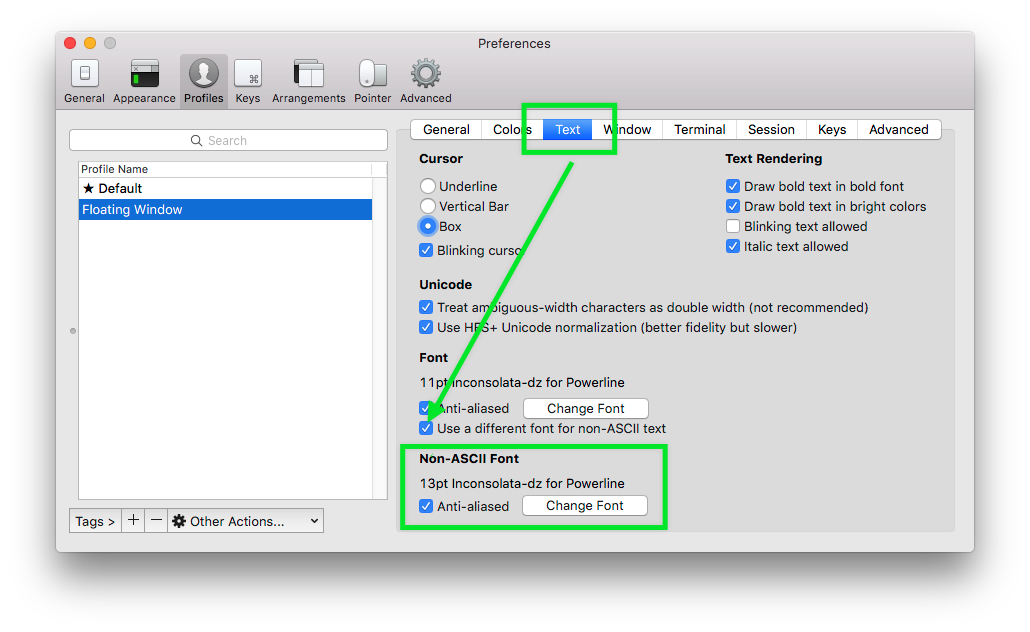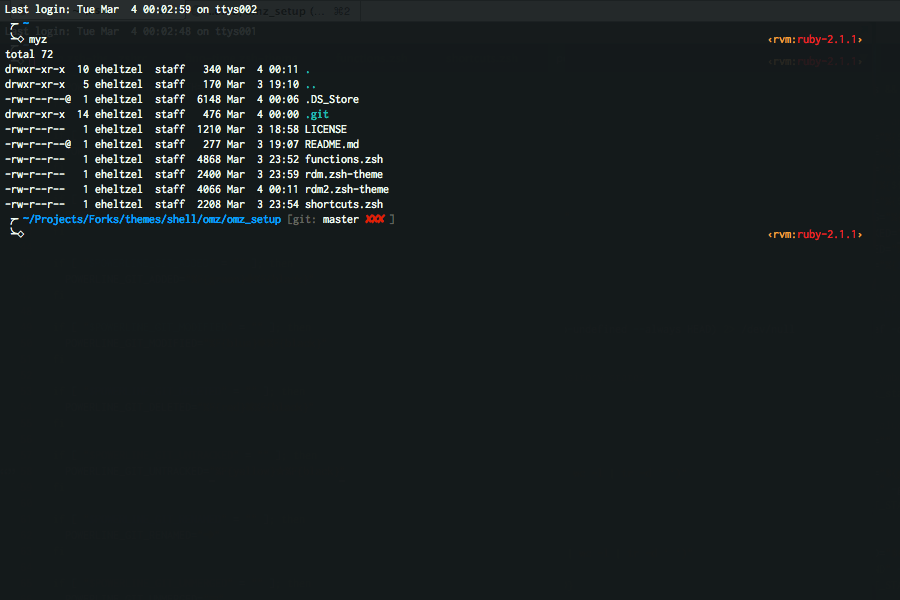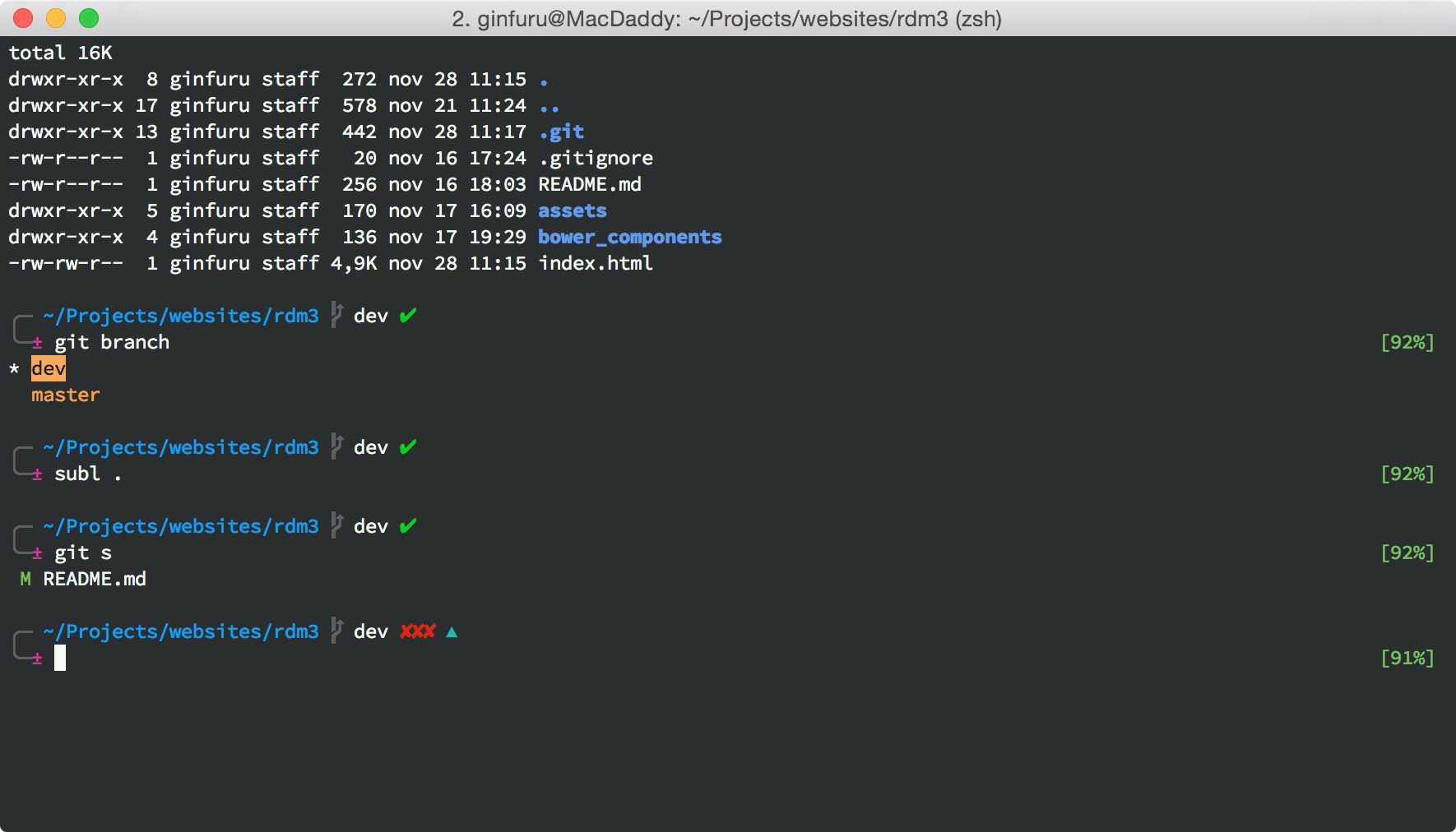by those cloud junkies over at Rainy Day Media
All three (3) flavors of the Poncho are “git aware” and specifically designed for OH-MY-ZSH
Each are inspired and borrowing from:
The Poncho preview images are using iTerm2 with the KitKat color scheme and Source Code Pro Font font. The Rain Coat gif is using again the same but the iTerm2 color scheme is a slight modified version of Oceanic Next and using Inconsolata font.
NOTE: You'll need to make sure you set the Non-ASCII in iTerm2 to a Powerline font
rain_coat.zsh-theme: -- the last command is an attempt to show error notification handling
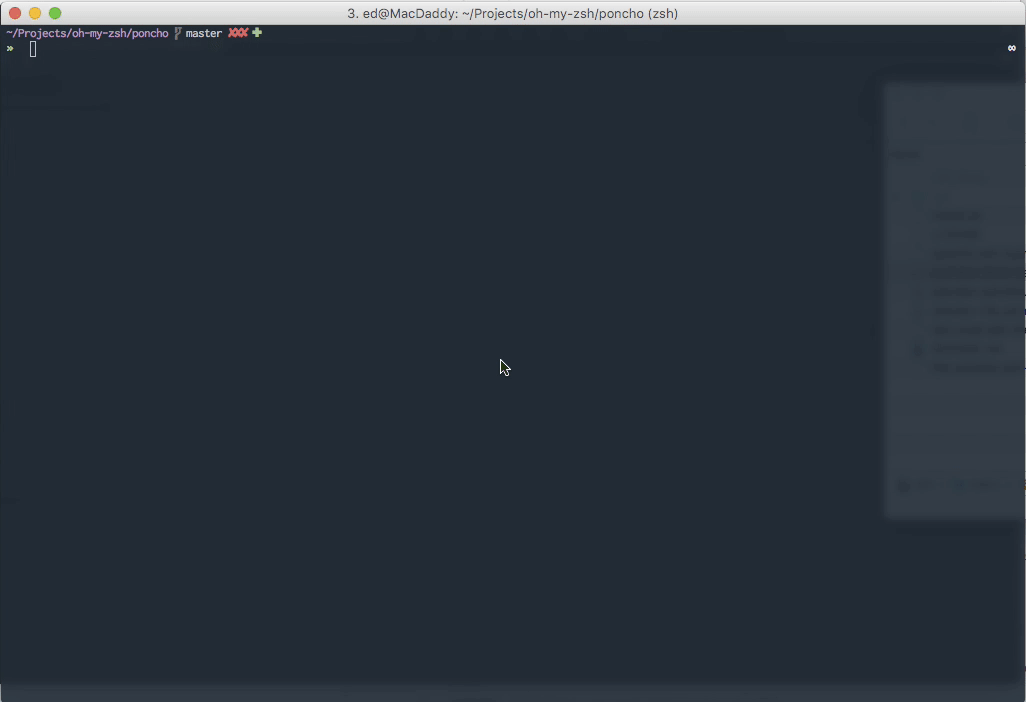
-
Clone the repo:
git clone git@github.com:RainyDayMedia/oh-my-zsh-poncho.git -
Create a symlink of the_poncho.zsh-theme in ~/.oh-my-zsh/themes/.
ln -s /Path/to/original/folder ~/oh-my-zsh/themes/the_poncho.zsh-theme- Alternatively - You can use the install script install_poncho.sh:
./install_poncho.sh
-
Configure the theme in your .zshrc file:
ZSH_THEME="the_poncho"
- better rvm integration I've moved away from RVM in place of RBENV
- clean up - optimize
- better git awareness
- fix git awareness on poncho to better match the_ponocho