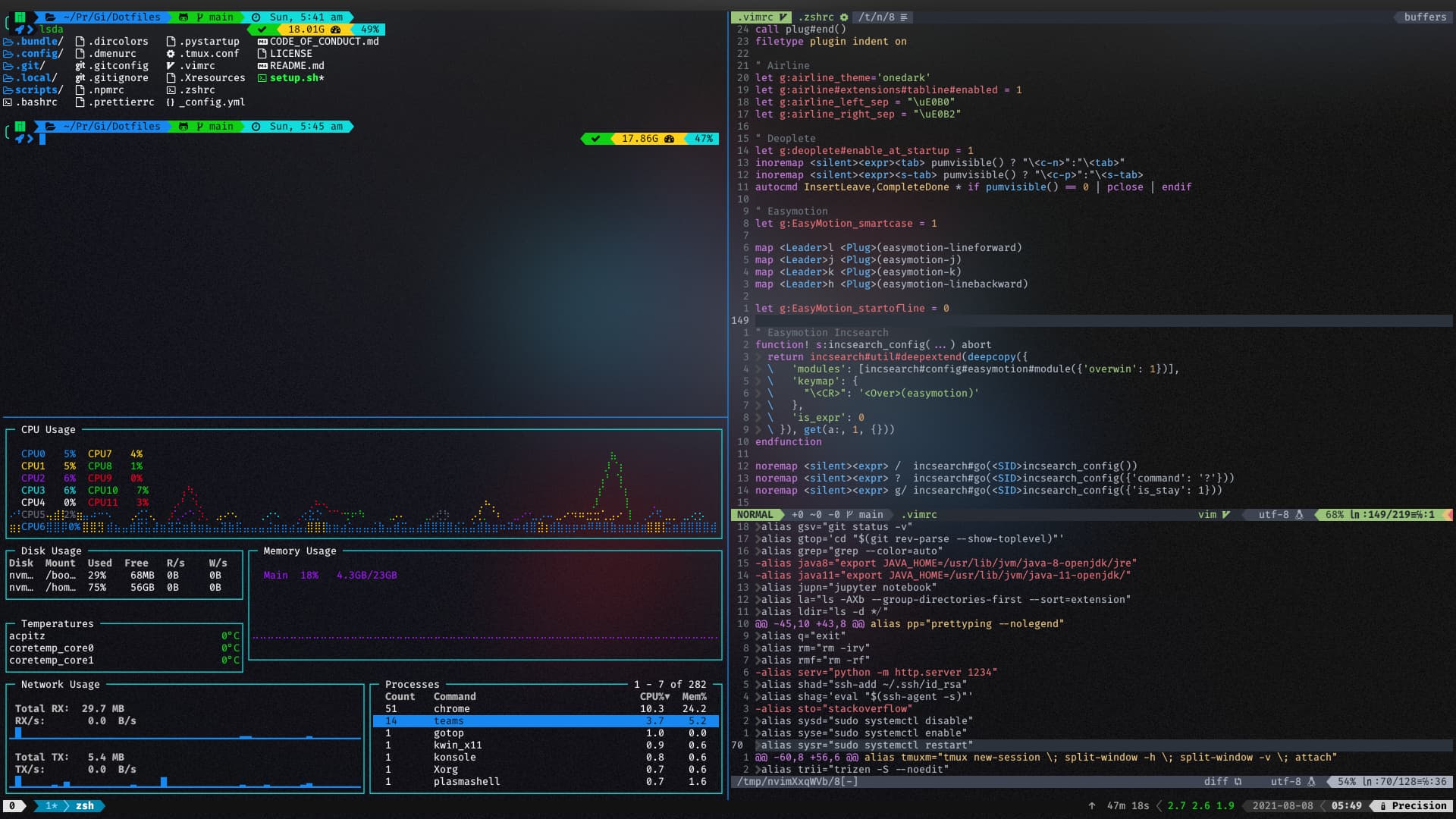My personal configs, carefully and passionately crafted for setting up an optimal CLI dev experience.
Hours and nights spent on the terminal, willingness to improve.
git clone https://github.com/2kabhishek/dots2k
cd dots2k
# Menu based interactive setup
./setup.sh
# Setup everything unattended
./setup.sh -aI made a small recording for setting this up on an Ubuntu system
For installation git curl & zsh are must, other tools are installed by the setup script.
Powerline patched fonts are required for glyphs. I'll recommend Nerd Fonts. I'm using FiraCode.
Important
Some configs require special steps to use. Check respective tools documentation for more info.
-
git: I am using GPG signing by default for verifying commits, check this for details on setting up GPG, or you can use
git config --global commit.gpgSign falseto disable it. -
compiz: Import the compiz profile using
ccsm. -
conky Run conky with
conky -dqc ~/.config/sysinfo.conkyrc. -
konsole Open Konsole, Goto Settings -> Manage Profiles -> Check
Konsoleand click on Set as Default.
Some configs are intentionally not included as they will vary based on every system.
A ~/.profile file is required for some functionality, make sure to include the following vars for your setup.
#!/bin/sh
export SHELL=/usr/bin/zsh
export EDITOR=nvim
export TERMINAL_COMMAND=foot
export EDITOR_TERM="$TERMINAL_COMMAND -e $EDITOR"
export CLIPCOPY=wl-copy
export CLIPPASTE=wl-pasteTo add other local shell configs I recommend using the ~/.local.sh file, which can be easily accessed using the loca alias.
You can put all your local aliases, env vars and functions here.
dots2k serves as a core for some of my other useful dev environments targeted for specific platforms
- mac2k: Elevate your terminal game on macOS with mac2k!
- win2k: Say goodbye to bland command lines on Windows!
- termux2k: Supercharge your Android development on the go!
Some configs are more self contained repos, which can be included as plugins
Expand for neovim, tmux, window manager + more configs
- nvim2k: Neovim config for ultimate productivity and efficiency.
- tmux2k: Pretty and functional theme for tmux.
- tmux-tilit: Add window manager-like capabilities to tmux.
- tmux-tea: Powerful tmux session management.
- sway2k: Powerful and flexible window management with sway and Wayland.
- awesome2k: Manage your windows with awesome and Xorg.
- rofi2k: Streamline your Linux workflow with rofi app launcher.
- qute2k: Keyboard driven browser for vim lovers.
- BWnB: Slightly older theme for KDE and Windows 10.
- nightblue: Theme of choice for Firefox.
- refind2k: Pretty boot screen for multi-boot users.
- Nightbow: Pitch black theme for VS Code.
- cmtr: Commit changes quickly.
- mkrepo: Easy and quick GitHub repo setup.
- ghpm: Easily manage all your GitHub repos.
- gsync: Seamlessly sync your git repos.
- gitrim: Trim accidentally pushed or obsolete files from git history.
- entry: Maintain a log of entries.
- posh2k: Eye candy and power for your oh-my-posh based shells.
- starship2k: Fast and pretty shell with starship.
dots2k was built using the internet and sleepless nights.
Just getting over the initial learning curve on the command line, failing and trying again :)
While building dots2k I have learned to love the command line, and it's efficiency, have discovered countless tools and techniques, which will serve me for the rest of my days.
Planning to add more tools, better management, always updating.
Hit the ⭐ button if you found this useful.
Find more cool configs and setups at GitHub does dotfiles